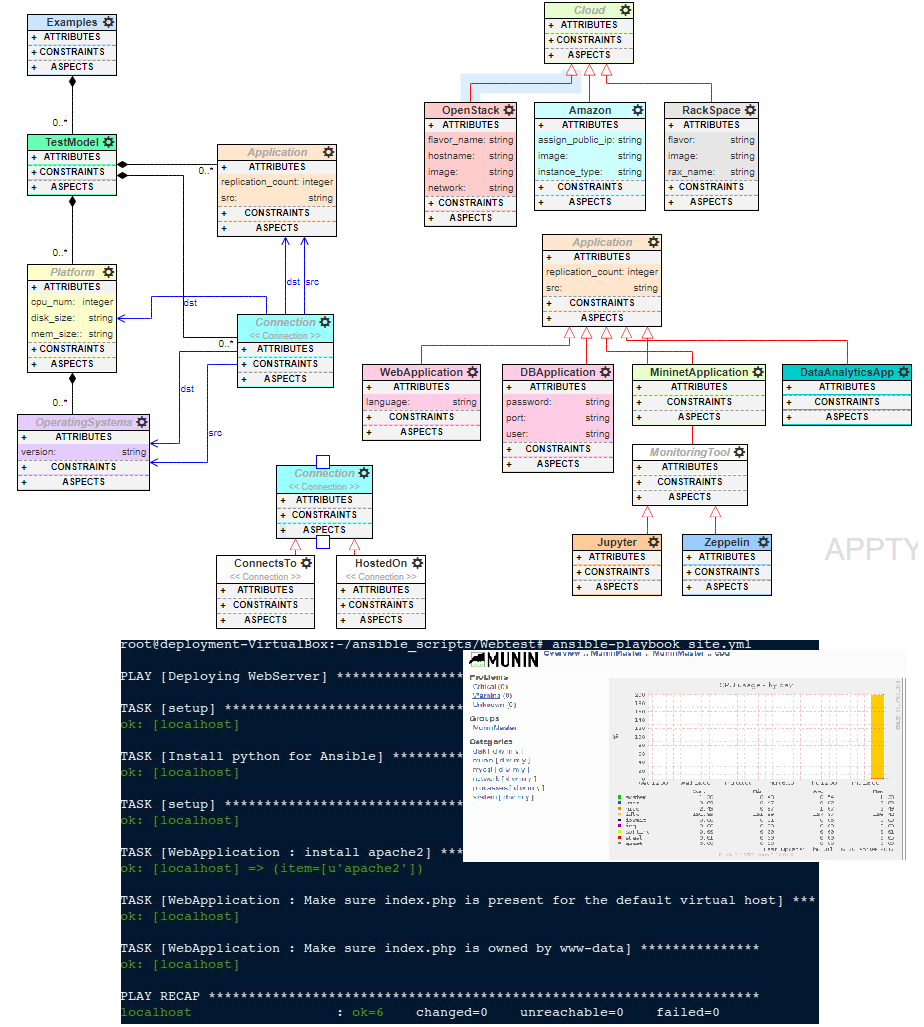DeploymentAutomation
Installation
First, install the DeploymentAutomation following:
Second, start mongodb locally by running the mongod executable in your mongodb installation (you may need to create a data directory or set --dbpath).
Start MySQL sevice and log in to MySQL as the root user:
mysql -u root -p
Import a MySQL Database schema SW_Dep.sql
Then, run webgme start from the project root to start . Finally, navigate to http://localhost:8080 to start using DeploymentAutomation!
For more info please refer to https://github.com/webgme
Ansible Installation
Latest Releases Via Apt (Ubuntu) Ubuntu builds are available in a PPA here.
To configure the PPA on your machine and install ansible run these commands:
-$ sudo apt-get install software-properties-common
-$ sudo apt-add-repository ppa:ansible/ansible
-$ sudo apt-get update
-$ sudo apt-get install ansible
For more info please refer to https://docs.ansible.com/ansible/intro_installation.html